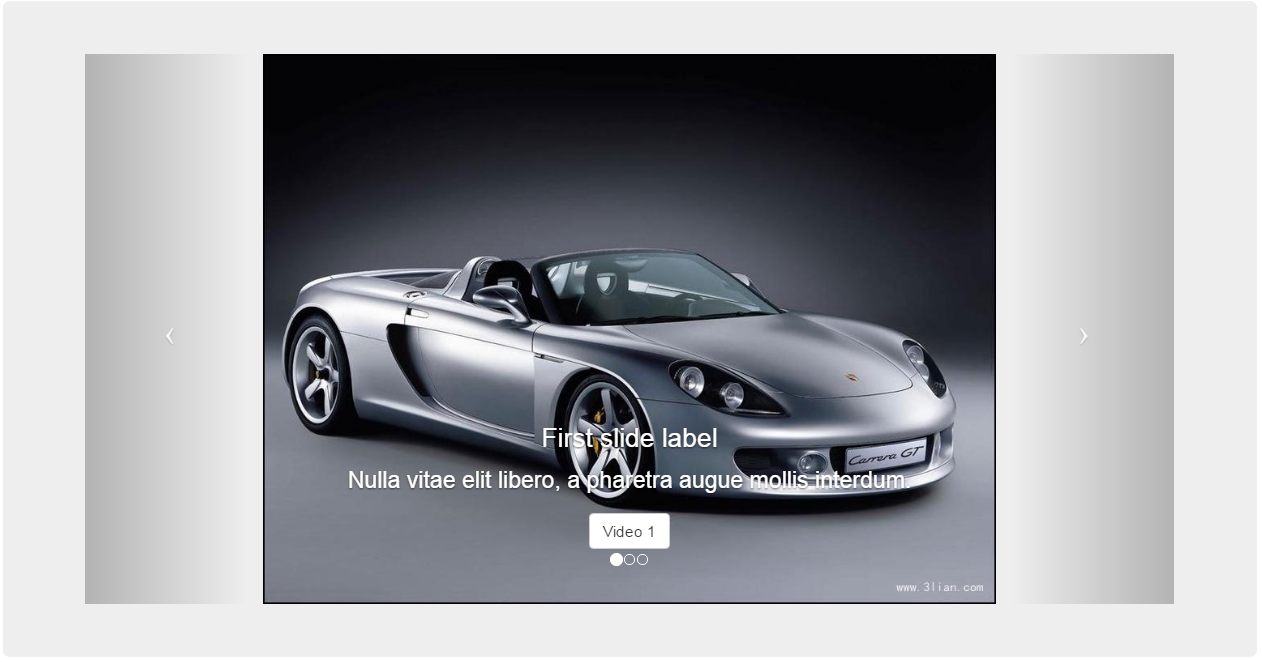Angularv4.初体验
2208 浏览 6 years, 4 months
13 轮播图 ngx bootstrap carousel
版权声明: 转载请注明出处 http://www.codingsoho.com/13 -- ngx bootstrap carousel
创建一个主页模块
ng g component home 报错 > Could not find an NgModule. Use the skip-import option to skip importing in NgModule
https://github.com/angular/angular-cli/wiki/generate-component
应该是升级没弄好,修改angular.json
"srvup-e2e": {
"root": "e2e/",
再次运行就好了
除了生成home目录,它同时也会更新app.modules.ts,将HomeComponent添加到NgModule里
import { HomeComponent } from './home/home.component';
接下来将主页路由指向这个模块。
import { HomeComponent } from './home/home.component';
const appRoutes: Routes = [
{
path:"",
component:HomeComponent,
},
访问http://127.0.0.1:4200/, home works!
下面我们将在主页添加carousel模块
访问https://valor-software.com/ngx-bootstrap/#/carousel,按照上面的步骤一步一步来操作。
在app.modules.ts添加carousel模块
import { CarouselModule } from 'ngx-bootstrap/carousel';
@NgModule({
imports: [
CarouselModule.forRoot(),
拷贝https://valor-software.com/ngx-bootstrap/#/carousel#captions例子代码到home.component.html
<carousel>
<slide>
<img src="assets/images/nature/4.jpg" alt="first slide" style="display: block; width: 100%;">
<div class="carousel-caption d-none d-md-block">
<h3>First slide label</h3>
<p>Nulla vitae elit libero, a pharetra augue mollis interdum.</p>
</div>
</slide>
<slide>
<img src="assets/images/nature/5.jpg" alt="second slide" style="display: block; width: 100%;">
<div class="carousel-caption d-none d-md-block">
<h3>Second slide label</h3>
<p>Lorem ipsum dolor sit amet, consectetur adipiscing elit.</p>
</div>
</slide>
<slide>
<img src="assets/images/nature/6.jpg" alt="third slide" style="display: block; width: 100%;">
<div class="carousel-caption d-none d-md-block">
<h3>Third slide label</h3>
<p>Praesent commodo cursus magna, vel scelerisque nisl consectetur.</p>
</div>
</slide>
</carousel>
根据代码例子中的静态文件路径assets/images/nature/4.jpg,在项目工程中添加对应的图片文件,改完之后效果就出来了。
如果图片大小不一样的话,图片显示效果会受影响。
稍微做一些调整
- 给image添加class img-main-carousel,并在style.css定义这个class,设置
max-height=500px;,这样所有图片高度会一致 - 给image添加class img-responsive,让图片比例缩放。注意要删除默认style
style="display: block; width: 100%;",否则宽度不能自动缩放。
下面添加jumbotron,参考https://getbootstrap.com/docs/3.3/components/#jumbotron,将前面的carousel添加到下面的框架里
<div class="jumbotron">
<div class="container">
...
</div>
</div>
carousel左右两边有两个箭头控制图片切换,怎么确认鼠标已经在切换区域了呢?添加cursor:pointer;样式。
.carousel-control.right, .carousel-control.left{
cursor: pointer;
}
最后,我们给页面添加一些链接,给图片及按钮添加下面链接
<a class="btn btn-default" href="/videos/video-1"> Video 1</a>
<a class="" href="/videos/video-1"><img class="img-main-carousel img-responsive" src="assets/images/nature/4.jpg" alt="first slide" ></a>
最终效果