Django
2754 浏览 6 years, 7 months
6.10 表单样式
版权声明: 转载请注明出处 http://www.codingsoho.com/表单显示 Form
内联单选框 inline
方法一
设置form中的field为 ChoiceField / RadioSelect,在template中它会以ul,li方式进行显示
class OfficeInspectionForm(forms.ModelForm):
plug = forms.ChoiceField(
choices=RESULT_OPTION,
widget = forms.RadioSelect,
)
template中显示如下,各个选项(Yes, No0是竖着显示的,排版不够美观,也不符合纸质使用习惯
<ul id="id_plug">
<li>
<label for="id_plug_0"><input checked="checked" id="id_plug_0" name="plug" type="radio" value="yes">
Yes
</label>
</li>
<li>
<label for="id_plug_1"><input id="id_plug_1" name="plug" type="radio" value="no">
No
</label>
</li>
</ul>
显示效果如下
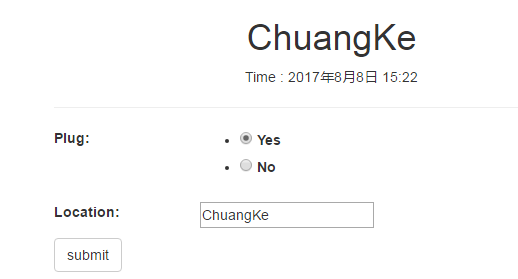
隐藏li的默认样式 (去掉圆点)
首选去掉圆点
<style type="text/css">
{% block style %}
.field ul{
list-style:none;
}
{% endblock%}
</style>
添加浮动属性
.field li{
float:left;
}
修改后效果

参考
方法二
给ul添加两个class .list-inline和.list-unstyled
list-unstyled
移除默认的列表样式,列表项中左对齐 ( \<ul\> 和 \<ol\> 中)。 这个类仅适用于直接子列表项 (如果需要移除嵌套的列表项,你需要在嵌套的列表中使用该样式)
list-inline
将所有列表项放置同一行
参考
http://www.runoob.com/bootstrap/bootstrap-typography.html
水平表单
参考 http://getbootstrap.com/css/#forms-horizontal
{{ form|crispy }}的显示效果为label单独行,这个对于有些模板排版就不会那么好看
参考bootstrapp horizontal form效果,实现类似效果
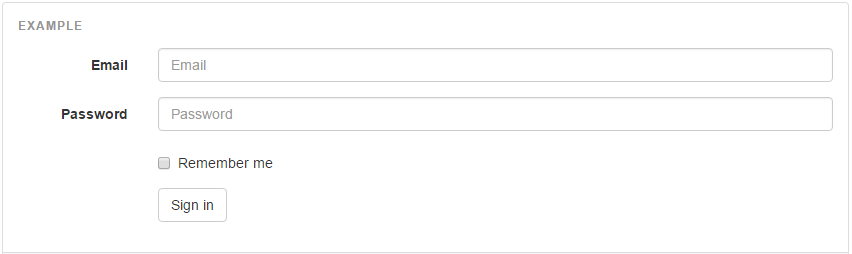
它的代码如下:
<form class="form-horizontal">
<div class="form-group">
<label for="inputEmail3" class="col-sm-2 control-label">Email</label>
<div class="col-sm-10">
<input type="email" class="form-control" id="inputEmail3" placeholder="Email">
</div>
</div>
<div class="form-group">
<label for="inputPassword3" class="col-sm-2 control-label">Password</label>
<div class="col-sm-10">
<input type="password" class="form-control" id="inputPassword3" placeholder="Password">
</div>
</div>
<div class="form-group">
<div class="col-sm-offset-2 col-sm-10">
<div class="checkbox">
<label>
<input type="checkbox"> Remember me
</label>
</div>
</div>
</div>
<div class="form-group">
<div class="col-sm-offset-2 col-sm-10">
<button type="submit" class="btn btn-default">Sign in</button>
</div>
</div>
</form>
参考它的实现,在项目的实现如下
inspection/horizontal_form.html
<form class="form-horizontal" method="POST" action=''>{% csrf_token %}
{% if form.errors %}
<p style="color: #b75f33;">
{{form.non_field_errors}}
</p>
{% endif %}
{% for field in form %}
{% if field.is_hidden %}
<div>{{ field }}</div>
{% else %}
{% if field.errors %}<div class="error" style="color:#b75f33">{{ field.errors }}</div>{% endif %}
<div class="field-area form-group {% if field.errors %} error{% endif %}">
{{ field.label_tag }}
<div class="col-sm-10">
{{ field }}
</div>
</div>
{% endif %}
{% endfor %}
<input type="submit" name="submit" class="btn btn-default" value="submit"/>
</form>
template里面添加下面的css
<script>
{% block js %}
$(document).ready(function(){
$(".field-area input").addClass("form-control");
$(".field-area textarea").addClass("form-control");
$(".field-area>label").addClass("col-sm-2 control-label");
});
{% endblock %}
</script>
- 改例子没有明确地写出每个field的名字,对应的属性(widget, readonly, disable, exclude)可以在form中设置
- 显示label内容使用了
{{ field.label_tag }},显示field本身{{ field }},这儿无法把 css class 加进去,所以通过JavaScript在页面ready时把label的control-label和field的form-control添加进去了 - column宽度,lable直接添加在label内添加col-sm-2,field的在div里面添加col-sm-10
表格
自适应表格
多选框、
正常的设置之后,多选框总是无法初始化选择
class DailyInspectionForm(forms.ModelForm):
impact = forms.MultipleChoiceField(
choices = lambda: (item for item in DailyInspection.daily_insepction_impact),
widget = forms.SelectMultiple(),
#widget=forms.CheckboxSelectMultiple(),
initial = ['environment'],
required=True
)
最后查下来应该是django代码bug
class SelectMultiple(Select):
allow_multiple_selected = True
def render(self, name, value, attrs=None, choices=()):
if value is None:
value = []
final_attrs = self.build_attrs(attrs, name=name)
output = [format_html('<select multiple="multiple"{}>', flatatt(final_attrs))]
options = self.render_options(choices, value)
if options:
output.append(options)
output.append('</select>')
return mark_safe('\n'.join(output))
def value_from_datadict(self, data, files, name):
if isinstance(data, (MultiValueDict, MergeDict)):
return data.getlist(name)
return data.get(name, None)
class Select(Widget):
def render_options(self, choices, selected_choices):
# Normalize to strings.
selected_choices = set(force_text(v) for v in selected_choices)
output = []
for option_value, option_label in chain(self.choices, choices):
if isinstance(option_label, (list, tuple)):
output.append(format_html('<optgroup label="{}">', force_text(option_value)))
for option in option_label:
output.append(self.render_option(selected_choices, *option))
output.append('</optgroup>')
else:
output.append(self.render_option(selected_choices, option_value, option_label))
return '\n'.join(output)
selected_choices = set(force_text(v) for v in selected_choices)这句话应该改为
selected_choices = set([force_text(v) for v in selected_choices])
- https://stackoverflow.com/questions/23572341/initializing-a-multiplechoicefield-in-django-cms
- https://codedump.io/share/cRQMqEnmg5HD/1/django-setting-initial-vals-of-multiplechoicefield-only-works-first-time
- https://stackoverflow.com/questions/25534811/django-display-selected-choices-in-multiplechoicefield
- http://www.programcreek.com/python/example/58199/django.forms.MultipleChoiceField
- https://pypi.python.org/pypi/django-multiselectfield
- django下ChoiceField等, queryset 动态设定
ImageField 删除
class FileField(Field):
def pre_save(self, model_instance, add):
"Returns field's value just before saving."
file = super(FileField, self).pre_save(model_instance, add)
if file and not file._committed:
# Commit the file to storage prior to saving the model
file.save(file.name, file, save=False)
return file
class FieldFile(File):
def save(self, name, content, save=True):
name = self.field.generate_filename(self.instance, name)
#
args, varargs, varkw, defaults = getargspec(self.storage.save)
if 'max_length' in args:
self.name = self.storage.save(name, content, max_length=self.field.max_length)
else:
warnings.warn(
'Backwards compatibility for storage backends without '
'support for the `max_length` argument in '
'Storage.save() will be removed in Django 1.10.',
RemovedInDjango110Warning, stacklevel=2
)
self.name = self.storage.save(name, content)
#
setattr(self.instance, self.field.name, self.name)
#
# Update the filesize cache
self._size = content.size
self._committed = True
#
# Save the object because it has changed, unless save is False
if save:
self.instance.save()
save.alters_data = True
如果是新浪云保存,下面的类要替换掉 django.core.file.storage
class Storage(object):
def save(self, name, content, max_length=None):
"""
Saves new content to the file specified by name. The content should be
a proper File object or any python file-like object, ready to be read
from the beginning.
"""
# Get the proper name for the file, as it will actually be saved.
if name is None:
name = content.name
if not hasattr(content, 'chunks'):
content = File(content)
args, varargs, varkw, defaults = getargspec(self.get_available_name)
if 'max_length' in args:
name = self.get_available_name(name, max_length=max_length)
else:
warnings.warn(
'Backwards compatibility for storage backends without '
'support for the `max_length` argument in '
'Storage.get_available_name() will be removed in Django 1.10.',
RemovedInDjango110Warning, stacklevel=2
)
name = self.get_available_name(name)
name = self._save(name, content)
# Store filenames with forward slashes, even on Windows
return force_text(name.replace('\\', '/'))
- http://timonweb.com/posts/cleanup-files-and-images-on-model-delete-in-django/
- https://stackoverflow.com/questions/41329858/how-to-delete-an-imagefield-image-in-a-django-model
- https://docs.djangoproject.com/en/1.11/topics/signals/