openssl生成默认证书和密钥
window下
安装目录为 c:\httpd-2.2.34-win32-openssl-1.0.2\conf
步骤1:生成密钥
命令:openssl genrsa 1024 > server.key
说明:这是用128位rsa算法生成密钥,得到server.key文件
openssl命令path为httpd-2.2.34-win32-openssl-1.0.2\bin
步骤2: 生成证书请求文件
命令:openssl req -config c:\httpd-2.2.34-win32-openssl-1.0.2\conf\openssl.cnf -new -key server.key > server.csr
说明:这是用步骤1的密钥生成证书请求文件server.csr, 这一步提很多问题,一一输入
步骤3: 生成证书
命令:openssl req -config c:\httpd-2.2.34-win32-openssl-1.0.2\conf\openssl.cnf -x509 -days 365 -key server.key -in server.csr > server.crt
说明:这是用步骤1,2的的密钥和证书请求生成证书server.crt,-days参数指明证书有效期,单位为天
把得到的server.key和server.crt文件拷贝到apache的对应目录
阿里云申请证书
准备
备案过的域名,一个SSL证书(免费的就行)。
申请证书
登录:【阿里云控制台】,【产品与服务】,【SSL证书(应用安全)】,【购买证书】。
默认会有一个Symantec 免费版 SSL出现,你可以用这个或者继续购买
购买:品牌(Symantec) 证书类型 (这儿很鸡贼,你要先选一下增强型 OV SSL,然后免费型 DV SSL才会出现),价格为0,购买。购买完成后它就会出现在证书【未签发】里面。
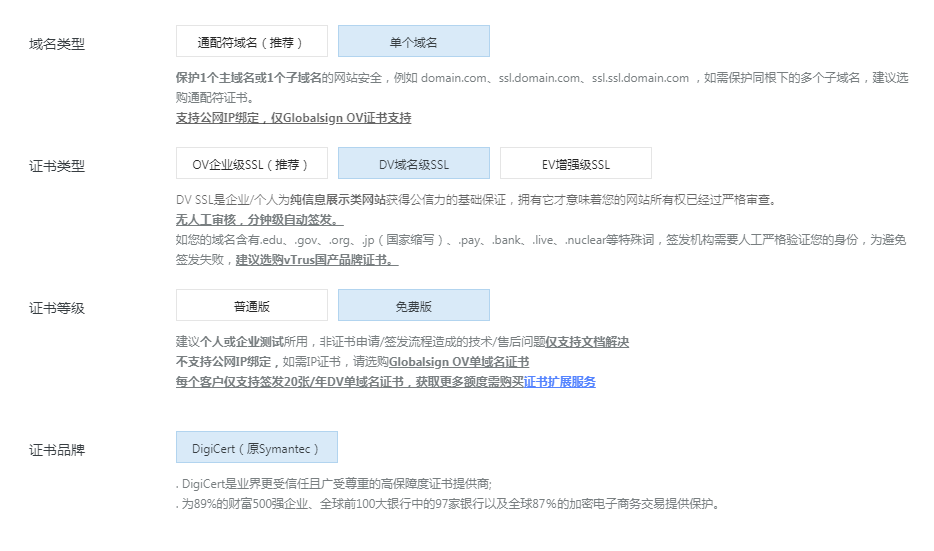
域名验证:点击申请,填写相关信息,最后验证并提交审核。我选的是一个二级域名验证的额,一级的话还没试。
如果一切正常,10 分钟左右,申请的证书就会审核通过。验证通过后,你就可以在【已签发】里下载证书了。
下载证书

我用的apache,所以选择apache。下载后的证书包括三个
1808143_jse.codingsoho.com_chain.crt # 根证书链
1808143_jse.codingsoho.com_public.crt # 公钥
1808143_jse.codingsoho.com.key # 私钥
apache配置
配置Apache下httpd.conf文件
httpd.conf
#LoadModule ssl_module modules/mod_ssl.so
#Include conf/extra/httpd-ssl.conf
删除行首的配置语句注释符号“#”
有的版本下需要打开下面这个库
LoadModule socache_shmcb_module modules/mod_socache_shmcb.so
httpd-ssl
修改apache下httpd-ssl文件
打开apache安装目录下conf/extra目录中的httpd-ssl.conf文件,在配置文件中查找以下配置语句:
将前面生成的证书文件放到对应的位置
SSLCertificateFile "${SRVROOT}/conf/server.crt"
SSLCertificateKeyFile "${SRVROOT}/conf/server.key"
SSLCertificateChainFile "${SRVROOT}/conf/server-ca.crt"
它们的对应路径如下
SSLCertificateFile "c:/httpd-2.2.34-win32-openssl-1.0.2/conf/server.crt"
SSLCertificateKeyFile "c:/httpd-2.2.34-win32-openssl-1.0.2/conf/server.key"
阿里云下载的密钥和证书
- 服务器证书公钥 (1808143_jse.codingsoho.com_public.crt) 替换 server.crt
- 服务器证书私钥 (1808143_jse.codingsoho.com.key) 替换 server.key
- 证书 (1808143_jse.codingsoho.com_chain.crt) 替换 server-ca.cer
对应代码如下
SSLCertificateFile "c:/httpd-2.2.34-win32-openssl-1.0.2/conf/1808143_jse.codingsoho.com_public.crt"
SSLCertificateKeyFile "c:/httpd-2.2.34-win32-openssl-1.0.2/conf/1808143_jse.codingsoho.com.key"
SSLCertificateChainFile "c:/httpd-2.2.34-win32-openssl-1.0.2/conf/1808143_jse.codingsoho.com_chain.crt"
把以下代码加入任意位置,指定ssl加密协议(optional)
SSLProtocol all -SSLv2 -SSLv3
SSLCipherSuite AESGCM:ALL:!DH:!EXPORT:!RC4:+HIGH:!MEDIUM:!LOW:!aNULL:!eNULL
保存退出,并重启Apache。
虚拟机配置 - 443端口
文件conf\extra\httpd-ssl.conf添加默认的配置
Listen 443
# General setup for the virtual host
DocumentRoot "c:/httpd-2.2.34-win32-openssl-1.0.2/htdocs"
ServerName www.codingsoho.com:443
ServerAdmin hordechief@qq.com
ErrorLog "c:/httpd-2.2.34-win32-openssl-1.0.2/logs/error.log"
TransferLog "c:/httpd-2.2.34-win32-openssl-1.0.2/logs/access.log"
我的服务器上起了两个apache(一个2.2 win32 py27,一个2.4 win64 py35),所以在第二个apache上将监听端口换成了444,否则报错 >> https好像只能走在443端口,换其他端口就无法监听https请求,即使在阿里云配置了安全组规则
(OS 10048)通常每个套接字地址(协议/网络地址/端口)只允许使用一次。 : AH00072: make_sock: could not bind to address [::]:443
(OS 10048)通常每个套接字地址(协议/网络地址/端口)只允许使用一次。 : AH00072: make_sock: could not bind to address 0.0.0.0:443
AH00451: no listening sockets available, shutting down
这个配置其实我也没用上,主要的修改还是针对各个具体的应用,如下:
NameVirtualHost *:443
<VirtualHost *:443>
...
SSLCertificateFile "c:/httpd-2.2.34-win32-openssl-1.0.2/conf/1808143_jse.codingsoho.com_public.crt"
SSLCertificateKeyFile "c:/httpd-2.2.34-win32-openssl-1.0.2/conf/1808143_jse.codingsoho.com.key"
SSLCertificateChainFile "c:/httpd-2.2.34-win32-openssl-1.0.2/conf/1808143_jse.codingsoho.com_chain.crt"
</VirtualHost>
如果是阿里云,千万别忘了在安全组里面添加443端口
启动重定向(可选),使用用户HTTP访问自动重定向为HTTPS,直接在http.conf最后配置即可,在httpd.conf文件尾加入如下内容:(代码未验证)
RewriteEngine on
RewriteCond %{SERVER_PORT} !^443$
RewriteRule ^/?(.*)$ https://%{SERVER_NAME}/$1 [L,R]
443和80可以共存,也就是网站同时支持http和https。碰到ajax的情况,这样处理会减少不少麻烦。
django配置
如果是配置的django项目,同样的原理配置443端口
<VirtualHost *:443>
ServerName jse.codingsoho.com:443
ServerAdmin navicester@163.com
DocumentRoot "C:/virtualenv/jse/jse/"
#
SSLEngine on
#
SSLCertificateFile "c:/httpd-2.2.34-win32-openssl-1.0.2/conf/1808143_jse.codingsoho.com_public.crt"
SSLCertificateKeyFile "c:/httpd-2.2.34-win32-openssl-1.0.2/conf/1808143_jse.codingsoho.com.key"
SSLCertificateChainFile "c:/httpd-2.2.34-win32-openssl-1.0.2/conf/1808143_jse.codingsoho.com_chain.crt"
#
<FilesMatch "\.(cgi|shtml|phtml|php)$">
SSLOptions +StdEnvVars
</FilesMatch>
<Directory "c:/httpd-2.2.34-win32-openssl-1.0.2/cgi-bin">
SSLOptions +StdEnvVars
</Directory>
#
BrowserMatch "MSIE [2-5]" \
nokeepalive ssl-unclean-shutdown \
downgrade-1.0 force-response-1.0
#
WSGIScriptAlias / "C:/virtualenv/jse/jse/apache/django.wsgi"
#
<Directory "C:/virtualenv/jse/jse/">
Options FollowSymLinks Includes ExecCGI
AllowOverride None
Order deny,allow
Allow from all
</Directory>
#
ErrorLog "logs/jse-codingsoho-error.log"
CustomLog "logs/jse-codingsoho-access.log" common
Alias /static "C:/virtualenv/jse/static_cdn"
<Directory "C:/virtualenv/jse/static_cdn">
Order allow,deny
Allow from all
</Directory>
</VirtualHost>
Symantec SSL 证书安全签章
https://csr.chinassl.net/symantec-siteseal.html
阿里云域名地址解析

参考文档
- windows+Apache下安装SSL证书
- windows下面配置apache+https(利用SSL)服务器
- Apache 配置支持HTTPS的SSL证书
- 阿里云配置HTTPS
- 30分钟让网站支持HTTPS
- Apache(httpd)配置ssl证书实现HTTPS
- 如何让你的网站支持https
- apache https配置步骤*
- Apache配置HTTPS功能



评论
留言请先登录或注册! 并在激活账号后留言!